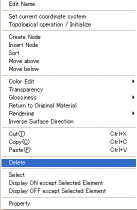・Initialize, Move by 2 points, Align Posture, Revolute by 3 points, Revolute around axis, Move by distance, Move in a plane
・Parallel translation, rotation movement, etc. is possible to the specified
arbitrary nodes and the element belongs to it.
・Analyzing sub assembly, position adjustment of the gripper finger at
the time of using a press motion function, etc. is possible.
・Canceling phase operation and returning to an initial phase is also possible..
・Selection of objects for topological operation
Two ways, the way of choosing in a figure port domain and the way of choosing an object node from a tree view, are possible.
Selection from a tree view can be done by specifying "select"
in the contextual menu (right button menu) of the arbitrary nodes in an
assembly tree to choose.