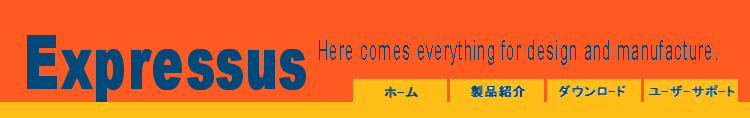
download

Download Expressus from here --->
Additional matters at Expressus Ver4.50
![]() PressMotion related functions are updated.
PressMotion related functions are updated.
1. 'Rotary Moving Parts' function is updated with added offset angle parameter
and expanded subordination parts.
![]() To use Expressus Ver4.50 a license which upgrade term is after 10/31/2016 is required.
To use Expressus Ver4.50 a license which upgrade term is after 10/31/2016 is required.
Additional matters at Expressus Ver4.22c --> Detail
![]() PressMotion relating function
PressMotion relating function
1. The part type 'Interlock Cam' has been added.
2. Video compression on AVI output has been supported.
![]() The deletion by delete key has been supported.
The deletion by delete key has been supported.
![]() Addition of 'Isometric view' command
Addition of 'Isometric view' command
![]() Temporary display of mesurement number and mark on coordinate value mesurement
command
Temporary display of mesurement number and mark on coordinate value mesurement
command
![]() Improvement of data exchange module command
Improvement of data exchange module command
![]() The release of simplified Chinese version has suspended.
The release of simplified Chinese version has suspended.
![]() Trouble not to be able to pick an interlockcam element by the 'Coordinate
value mesurement' command in a PressMotion port was solved.
Trouble not to be able to pick an interlockcam element by the 'Coordinate
value mesurement' command in a PressMotion port was solved.
![]() Trouble not to be able to select an axis menu by
the 'Create section' command in a PressMotion port was solved.
Trouble not to be able to select an axis menu by
the 'Create section' command in a PressMotion port was solved.
![]() Trouble not to be able to input using 'Coordinate value input' panel with
right button of mouse by the 'Create section' command in a PressMotion
port was solved.
Trouble not to be able to input using 'Coordinate value input' panel with
right button of mouse by the 'Create section' command in a PressMotion
port was solved.
![]() Trouble shading display becomes wrong when 3D-dimension are display ON
was solved at version 4.22c.
Trouble shading display becomes wrong when 3D-dimension are display ON
was solved at version 4.22c.
![]() To use Expressus Ver4.22, a license which upgrade term is after 10/31/2008 is required.
To use Expressus Ver4.22, a license which upgrade term is after 10/31/2008 is required.
![]() To use Expressus Ver3.23, a license which upgrade term is after 03/31/2006 is required.
To use Expressus Ver3.23, a license which upgrade term is after 03/31/2006 is required.
Additional matters at Expressus Ver3.23
![]() To use Expressus Ver3.01, a license which upgrade term is after 10/01/2005 is required.
To use Expressus Ver3.01, a license which upgrade term is after 10/01/2005 is required.
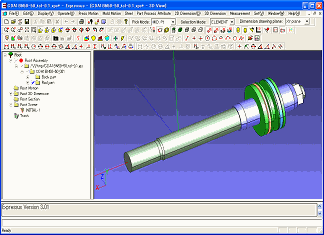
At the time of reading of IGES, the element which is invisible were read in the state of un-displaying. Moreover, the scene holding the display On/Off state at the time of reading is created automatically. A scene name is INITIAL-1 etc.
![]() The invisible elements of IGES data are read as display Off elements,
The invisible elements of IGES data are read as display Off elements,
and the scene holding the state of display On/Off was created automatically.
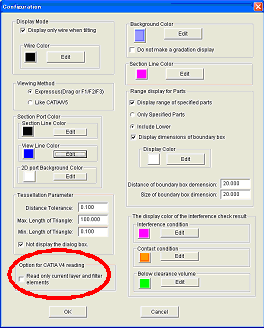
The option which reads only the current layer and current filter element at the time of the writing in CATIA V4 was added in the configuration dialog box.
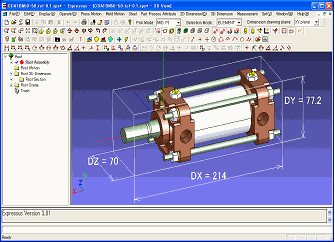
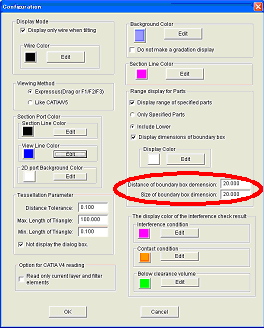
The distance of boundary box dimension and the size of boundary box dimension can be able to specify in the configuration dialog box.
![]() The attribute settings of boundary box dimension
The attribute settings of boundary box dimension
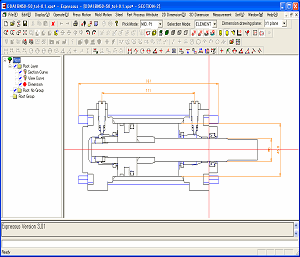
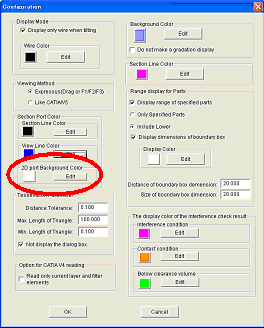
Although the background color of 2D port was fixed to black conventionally, it came to be able to perform color specification like the background color of 3D port in the configuration dialog box.
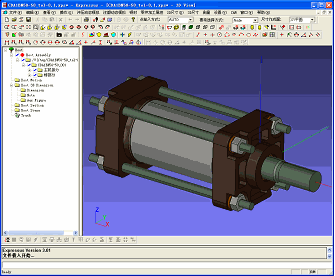
The language version which can be performed depends on the language of Windows and the regional and language options
You can choose language version from Japanese, English and Chinese(simplified) at the time of the setup.
Simplified Chinese Version has been released on Expressus Ver3.01.
Expressus can be used on the Windows of Chinese version.
![]() Simplified Chinese Version has been released.
Simplified Chinese Version has been released.
![]() Expressus on-line manual has revised.
Expressus on-line manual has revised.
![]() To use Expressus Ver2.83, a alicense which upgrade term is after 07/31/2005 is required.
To use Expressus Ver2.83, a alicense which upgrade term is after 07/31/2005 is required.
Expressus secures the upper compatibility of XPS file.
Especially when the node which coincide with this parameter has complicated form planes, calculation time is shortened sharply.
Usually, the node close to the whole model size is rarely zoomed down until it has the necessity of a LOD display.
This parameter is not to create the LOD rough data of the node bigger than the indicated ratio to the whole model size.
A new parameter 'Node size to whole size in which LOD is not displayed (%)' is added for the improvement in efficiency of LOD rough data creation.
When starting sessions and carry out file management, RTC license feature is required.
If the BASIC license is provided, members can log in RTC server, check the presence, and chat among the members.
Even when it cannot connect with the RTC server on the internet by rules such as secret maintenance of data, file sharing by RTC or file management can be carried out in the company by setting RTC server in the in-house server.
Set RTC server in the in-house server and it can be utilized in the intranet.
Check a lisence providing situation from a client PC.
By carrying out service registration of a license server, it is started automatically simultaneously with starting of Windows.
Create sections by picking the position.
Set a relative coordinate system the current coordinate system by indicating the axis around and the angle.
Create dimension on 3D port and can select the drawing plane (XY plane, YZ plane, ZX plane, and screen).
![]() Dimension drawing plane mode
Dimension drawing plane mode
![]() Coordinate system / Revolute around axis
Coordinate system / Revolute around axis
![]() Compatibility of XPS file
Compatibility of XPS file
![]() External distribution of RTC server has started.
External distribution of RTC server has started.
![]() Service correspondence of lisence server
Service correspondence of lisence server
![]() EXPMES
EXPMES
![]() LOD
LOD
![]() Checking a license providing situation
Checking a license providing situation
![]() Create sections
Create sections
Additional matters at Expressus Ver2.83
Setting evaluation pitch and display range of thickness makes it calculate
the
thickness of the model and display in the color.
Coordinate value measurement
Element diameter measurement
Diameter measurement by 3 points
Angle measurement by 2 lines
Angle measurement by 3 points
Distance of point and line measurement
Distance of two lines measurement
![]() Measurement commands in 2D port
Measurement commands in 2D port
![]() Measurement commands in 3D
Measurement commands in 3D
A server module is released.
The license to contain the option of the license server is necessary to execute it.
Please inform me of computer ID of PC from which the network license is executed and the trial license is issued.
![]() A network license
A network license
¥Check on leakage of set operation
¥Interference check of model by whom phase was operated
¥Static interference check of assembly
It is effective to the following items.
This function became available in 3D port.
![]() Interference check of gap in 3D port
Interference check of gap in 3D port
![]() Thickness measurement function
Thickness measurement function
Additional matters at Expressus Ver2.71
EOnly one coordinate system can be defined in each node.
EThe coordinate system added to the top node is equivalent to a whole
coordinate system.
EAt the time of taking in assembly structure, the posture of each sub assembly is held as a node coordinate system.
EThe commands related to a coordinate system and coordinate axes, such as create demensions and create sections, are handled in the current coordinate system.
EAlso, the coordinate axes which show the posture of a current coordinate
system are displayed.
EIt also has the function which returns to the initial coordinate system
which the node holds.
EParallel translation, rotation movement, etc. can be operated to the
element below the specified arbitrary nodes.
EVarious topological operation commands which can be operated intuitively,
such as movement within a specification plane and match posture, are prepared.
EA sub assembly can be decomposed or it can be used for position adjustment
of the gripper finger at the time of using a press motion function.
EAny target nodes of topological operation can be indicated to select
contextual menu of assembly tree.(Ver2.01)
EThere is a function which cancels topological operation and return to
an initial topology.
EIt is to be able to pick the coordinate axes. It is usefull to use in
topological operation or making dimensions..(Ver2.02)
EThe button which can perform distance specification with a two-point
pick was added to the topological operation command of movie by distance
and move in a plane.(Ver2.02)
EScaling command are added in topological operation commands.
It is effective in the making allowance of a resin model etc..(Ver2.10)
EArea command
The surface area of elements on display and the projection area of the
indicated direction of a vector can be obtained.
By this command, in order to ask for the area of elements on display,
unnecessary elements should turn OFF a display using functions, like "Display
OFF Except selected Element."
EViewing operation became possible only by the drag of a mouse.
(Viewing operation by F1/F2/F3 is also possible )
Tilt(Rotation) ........................... Right button drag
Pan(parallel movement) ............ Left button drag
Zoom ......................................Middle button drag or Wheel
rotation or Left+Right button drag(Ver2.20)
EFit command was added.
The whole model can be displayed without changing the posture of the rotation direction.
EThe opposite cannot be done although the XPS file made with Expressus of an old version can be opened with Expressus of a new version.
![]() Element selection by color function
Element selection by color function
EIt is the function which changes the element or node near the specified element color into a selection state. The selected node and the selected element can be treated like what was chosen by other methods, such as region selection, and can be used for various uses, such as topological operation, and node change, color change.
EFigure comparison of two models can be performed. The part below a tolerance
is searched and a color display is performed. This function is an effective
at the time of design change of a product model etc.
![]() Model comparison function
Model comparison function
Additional matters at Expressus Ver2.50
Additional matters at Expressus Ver2.65
![]() Four view display
Four view display
Isometric port and three view are displayed.
![]() The mode of partial inclusion and whole inclusion on the region selection are added
The mode of partial inclusion and whole inclusion on the region selection are added
![]() LOD support
LOD support
LOD is short for 'level of details'. This function improves the display
efficiency by briefly
displaying small shapes.
![]() Measurement commands
Measurement commands
The mesurement commands can get the result faster than dimension commands.
The results will be output to the text box, so, they can be used with cut
and paste operation.
![]() Projected area caluclation command
Projected area caluclation command
This command can get a result of projected
area by indicating any project direction
The result will be as a
projection. So, it can add same dimensions or same notes in the 2D port
as same as section and view.
Also, mold clamping force calclation by indicating lateral pressure fudge
factor, cavity inside face pressure and safety factor is available as a
option.
This is effective function on the initial phase of mold design.
![]()
![]() The TCP-port numbers which are used on ExpressusRTC.have been changed
The TCP-port numbers which are used on ExpressusRTC.have been changed
to use 80 and 443 only.(Ver 2.25)
Additional & change matters at Expressus Ver2.43
![]() Weight saving of XPS file
Weight saving of XPS file
EThe save size of a XPS file has cut down sharply.
(About 45% on average of size curtailment)
EKeep in mind that the XPS file created and updated by this version can't be opened
in a former version.
![]() Improvement in display speed
Improvement in display speed
EThe efficiency of figure display speed processing in 3D port or a motion
port has
increased, so that display speed improved sharply.
![]() Change of license system
Change of license system
EThe license tool program which newly carries out license management
will beis released.
EAll of a license setup, a check, etc. can be performed by this license tool.
EThe attestation system has changed into what is depended on Computer ID.
Please specify the computer ID (not MAC address as before) displayed
in the license tool to apply the license.
![]() The license migration to other computers ias possible.
The license migration to other computers ias possible.
EWhen you migrate the license, please announce us by specifying the export
key obtained by performing license export in the license tool and the computer
ID of the cpmputer of after migration on a license migration page.
EThe one time license has added at the time of installation.
EThe one time license can estimate all functions for given times
EThe conventional free license was abolished with these change.
![]() View port function
View port function
EThe port where only the direction of visual axis differs from 3D port can
be displayed.
EThere is no restriction in the number of a view port, and two or more view ports
can be used.
![]() By the scene function, it also came to reproduce the On/Off state of dimensions
By the scene function, it also came to reproduce the On/Off state of dimensions
and sections.
![]() The existence of the gradation of a background color can be specified now.
The existence of the gradation of a background color can be specified now.
The option to specify has added in 'Configuration'.
![]() Improvements on press motion
Improvements on press motion
EThe display color of the interference check result can be set up. now
EThe colors of Interference condition, Contact condition and Below clearance
volume
can be setup.
EIt corresponds to revolute center movement (F4 key) in the motion port.
EThe reading speed of the XPS file in which a press motion setup is included
has been improved.
![]() Stability improvement
Stability improvement
The stability improvement is planned by improving the memory management.
![]() Proxy setting
Proxy setting
EAutomatic configuration script is supported on proxy setting of Expressus Messenger when 'use browser setting' is checked ..
EThe option which doesn't perform interference check between mechanical parts has added.
![]() Notice
Notice
EOnly the license which expiring date of upgrade is after 01/01/2005 can be upgraded.
EOS of Winodws98 or WindowsME is not supported.
ENine functions of the following can be used in 3 dimension port.
Line
Cross Line
Circle Cross Line
Circle by Radius
Circle by 3 Points
Arc by Central Point
Arc by 3 Points
Supplementary Arc
Poly Line
EA thing, such as measuring the distance of the direction of the X-axis
between the central point of a circle, comes be made using these auxiliary
figure creation functions.
EThe created auxiliary figure is held in a node called Aux Figure under
Root 3D Dimension.
EThe color of a figure is created with reference to the wire color of
Configuration setup.
EThe color of a figure can be changed after creating a figure.
![]() To use Expressus Ver3.10, a license which upgrade term is after 11/30/2005 is required.
To use Expressus Ver3.10, a license which upgrade term is after 11/30/2005 is required.
If grid rounding is effective in coordinate value directions in a locate mode, the rounded coordinates value will be handed over by the command.
It's effective in a visual check if the edges correspond and if it has an incline to the axis and so on.
It's a function which displays cross lines parallel to the axes in a viewing state.
Additional matters at Expressus Ver3.10
Itfs effective in recognition of the size of a model.
It's a function which displays a lattice line in the specified grid pitch.
Functions have been improved.
![]() VDA Data Input
VDA Data Input
Additional matters at Expressus Ver3.42
![]() Improvement of model comparison function
Improvement of model comparison function
The result of model comparison function can be kept as an element of Expressus.
The several results of model comparison can be kept with names.
The color of the result of model comparison can be changed.
It's useful to transmit the result of model comparison since it's kept
also in the XPS file.
![]() Topological operation/ Mirror function has been added
Topological operation/ Mirror function has been added
Symmetrical operation in the topological operation will become effective.
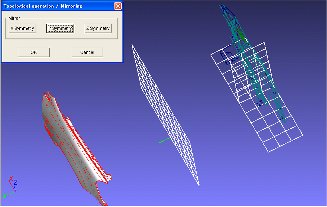
![]() Improvement of the tool bar
Improvement of the tool bar
The long tool bars have been arranged.
![]() To use Expressus Ver3.42, a license which upgrade term is after 06/30/2006 is required.
To use Expressus Ver3.42, a license which upgrade term is after 06/30/2006 is required.
Additional matters at Expressus Ver3.61
![]() Improvement of height dimension
Improvement of height dimension
1. The height dimension corresponded to a current coordinate system.
2. The height dimension to the coordinate axis of a current coordinate
system is obtained.
3. The height dimension of an not orthogonal face to a main coordinate
system such as the cam slides is obtained.
![]() 2D dimension / Gap dimension function has been added
2D dimension / Gap dimension function has been added
1. The gap dimension between parallel lines in 2D port in the cross section
can be obtained.
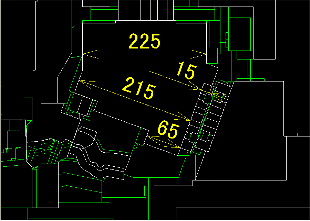
![]() Improvement of data exchange module
Improvement of data exchange module
1. CATIA V5 Release17(V5R17) is supported.
2. The data exchange modules are replaced with the latest one.
![]() The problem concerning reading the XPS file was solved.
The problem concerning reading the XPS file was solved.
![]() The problem concerning the deletion of the model comparison result was
solved.
The problem concerning the deletion of the model comparison result was
solved.
![]() To use Expressus Ver3.61, a license which upgrade term is after 11/30/2006 is required.
To use Expressus Ver3.61, a license which upgrade term is after 11/30/2006 is required.
Additional matters at Expressus Ver4.11
![]() Expressus Converter [EXPCONV] has been released --> Detail
Expressus Converter [EXPCONV] has been released --> Detail
1. Expressus converter [EXPCONV] is a tool which can convert model files to
XPS file.
2. EXPCONV option feature is included in Expressus basic license from Ver 4.11.
The customer during the up-grade duration of policy is covered.
![]() AuthoringXPV function has been released --> Detail
AuthoringXPV function has been released --> Detail
1. AuthoringXPV is a Expressus license option feature which is able to make
XPV files. XPV file can be opened on a Expressus without license.
![]() To use Expressus Ver4.11, a license which upgrade term is after 10/31/2007 is required.
To use Expressus Ver4.11, a license which upgrade term is after 10/31/2007 is required.
Additional matters at Expressus Ver4.31a
![]() Trouble created lines become wrong on culling lines process was solved
Trouble created lines become wrong on culling lines process was solved
1. It happens on loading file like a IGES, creating section and creating
view.
![]() To use Expressus Ver4.31a a license which upgrade term is after 10/31/2009 is required.
To use Expressus Ver4.31a a license which upgrade term is after 10/31/2009 is required.