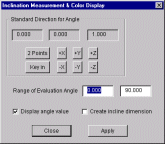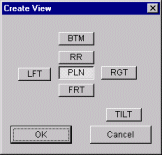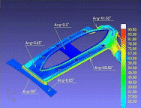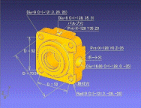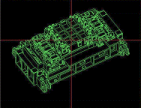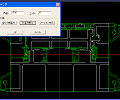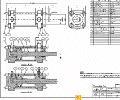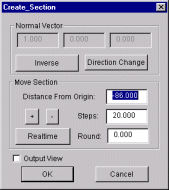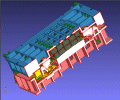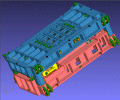incline angle measurement
Notes
At Expressus, 2D-space stores drawing details.This 2D-space is a concept equivalent
to the ordinary drawing.
In 2D-space, dimensions and notes can be added and
hatching can be performed on a section curve or a directions curve
automatically.
A lot of size creation functions are
equipped on the 3D port as well as the 2D port.
A model’s dimensions can be measured on 3D-space, or
notes can be created.
Creation of dimensions, notes and curves on surfaces on the 3D port and
incline angle display/ measurement function
Create a view
Printing
Drawing creation function on 2D port
At Expressus, a section can be created easily. On real time, the position of a section
can be changed by mouse selection on the picture view or the amount of
steps can be specified and the position of a section can be changed.
The 2D section view is added to the fixed section and
stored together with the 3D section view.
Section creation function
・The CSV of the part attribute output and the hole-processing attribute
can be output.
・On surface, rough sketch line, such as a parting line and a trim line,
can be created freehand.
・An incline dimension effective in examination of the processing direction
can be created.
・In the incline angle display mode, the angle and the under cutting part
can be seen easily by incline colors.
・The content of 3D port can be printed in the exquisite image matched
to the resolution of the printer.
・It can be easily printed and can be used as a drawing.
・2D-space stores drawing details. This 2D-space is a concept equivalent
to the ordinary drawing.
・Creation of a view can be performed freely and moreover an isometric
drawing can be created easily.
・A section can be created easily and the position of a section can be
changed. .
・Not only shape information but also the design information such as drawing
information and BOM information can be communicated directly.
・In 2D-space, dimensions and notes can be added and hatching can be performed
to makes it to the drawing.
The amount of steps can be specified and the position of a section can
be changed or changed by mouse selection on the picture view.
Necessary function for communicating the design intention highly is mounted.