home > New released functions on Expressus Version 2.83 > Checking a license providing situation
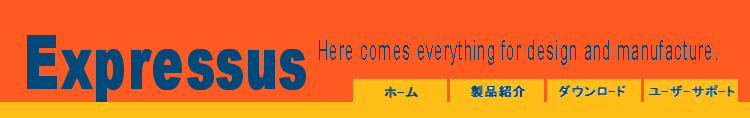
![]()
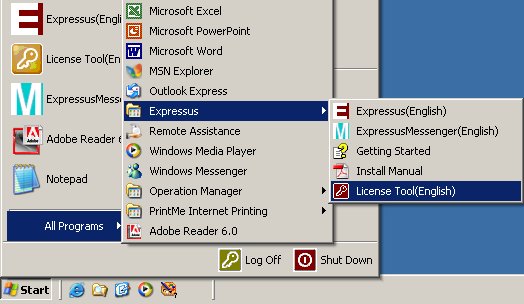
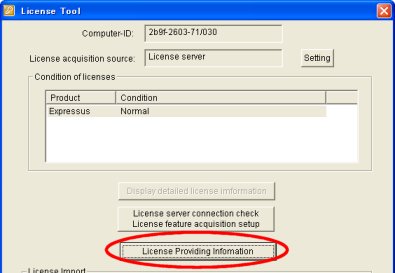
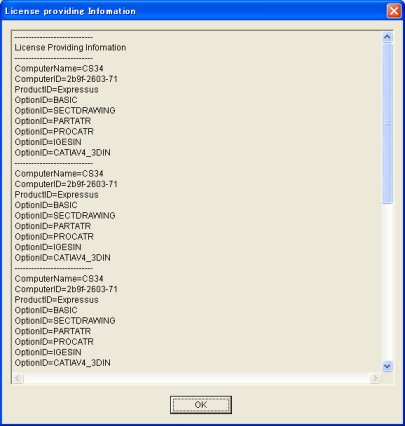
Check a lisence providing situation from a client PC.
Activate 'Lisence Tool' of 'Expressus' from 'All Programs' in 'Start'.
Click 'Lisence Providing Information' in the Lisence Tool dialog box.
'Lisence Providing Information' is displayed.