home > New released functions on Expressus Version 2.83 > Coordinate system / Revolute around axis
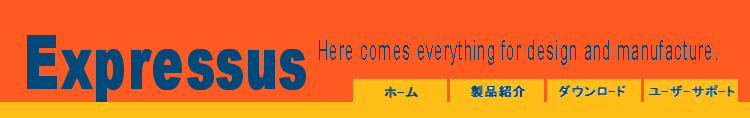
![]()
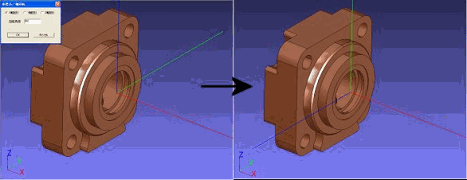
![]() Coordinate system / Revolute around axis
Coordinate system / Revolute around axis
.jpg)
.jpg)
3.jpg)

2.jpg)
Set a relative coordinate system the current coordinate system by indicating the axis around and the angle.
set the node which you want to set the coordinate system as the current coordinate system.
Right-click the node which you want to set the coordinate system from the tree view, and select 'Set current coordinate system'.
Click 'Coordinate system / Revolute around axis' button in the tool bar
Or 'Coordinate system / Revolute around axis' from 'Display' in the m,enu bar
Select the axix around and input the value in 'Angle', then click 'OK'.
The coordinate system is changed.