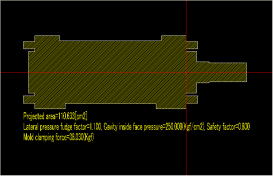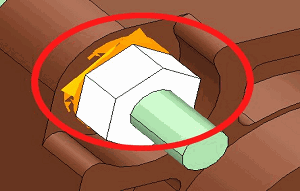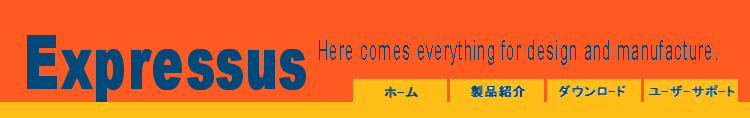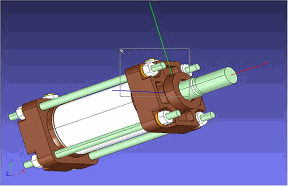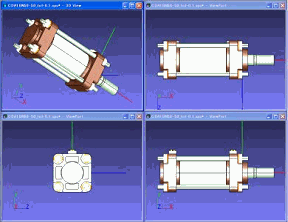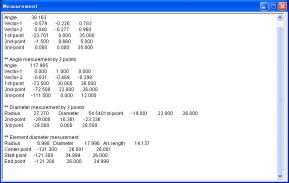Projected area caluclation command
Projected area caluclation command
This command can get a result of projected
area by indicating any project direction
The result will be as a projection.
So, it can add same dimensions or same notes in the 2D port as same as
section and view.
Also, mold clamping force calculation by indicating lateral pressure fudge
factor, cavity inside face pressure and safety factor is available as a
option of this command.
This is effective function on the initial phase of mold design.
70%-50% is the reasonable value for 'Display data size of LOD'.
'Display size of LOD' is as same as graphic mode and around 50 pixel is
the reasonable value.
The didplay color of rough shapes is the one of the head element's.
The closing line is not displayed in rough shapes.
At 'Display data size of LOD', 100% stands for the original shape.
When 'use LOD' is checked in the 'Display setting of LOD', the smaller
node than the set value is displayed in rough shapes.
 LOD support
LOD support
LOD is short for 'level of details'.
This function improves the display efficiency by briefly displaying small
shapes.
When 'partial inclusion' button is pushed, it means that is partial inclusion,
and when it's not, it means that is whole inclusion.
![]() Projected area caluclation command
Projected area caluclation command