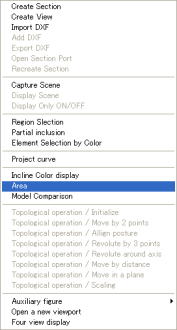
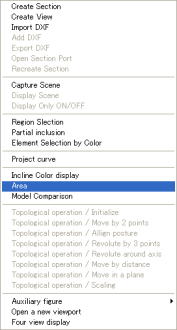
![]() Projected are calclation command
Projected are calclation command
This command can get a result of projected
area by indicating any project direction
The result will be as a projection. So, it can add same dimensions or same
notes in the 2D port as same as section and view.
Also, mold clamping force calculation by indicating lateral pressure fudge
factor, cavity inside face pressure and safety factor is available as a
option.
This is effective function on the initial phase of mold design.
home > New released functions on Expressus Version 2.65 > Projected are calclation command
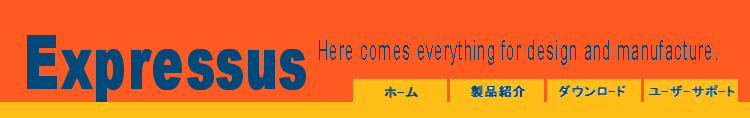


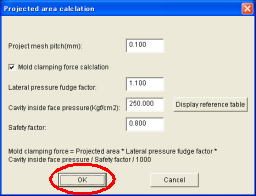
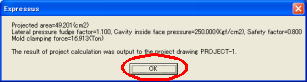
Click 'Area' button in the tool bar
or select 'Area' of Operation in the menu bar
These dialogs will appear
That will appear as 'PROJECT-1' in the tree view.
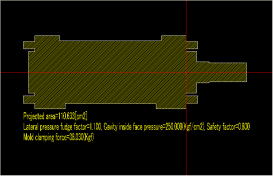
![]()
The projection will be displayed.