Do the same action for 'Edit Attribute' and ' Copy Attribute'.
A. Pick the additional element in the figure port.
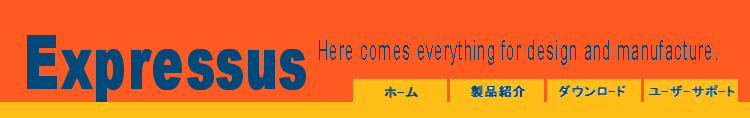
F A Q
Q8. about Attribute Function
Only the attribute of element which is added attribute is didplayed.
A. The attribute of element which is not added attribute is not displayed.
is not displayed.
A. Even the attribute of element is added attribute, when it's 'display OFF' in the tree view, the attribute
at each list
![]()
![]() List Part Attribute. List of Pocket Process Attribute
List Part Attribute. List of Pocket Process Attribute
If you click an element from 'Node Name' in List Part Attribute or List of Pocket Process Attribute...
---> The indicated element is displayed in red in the figure port.
![]() List of Hole Process Attribute
List of Hole Process Attribute
If you click an element from 'Parts Code' in List of Hole Proces Attribute...
---> The indicated element is displayed as a circular cone which stands for the process direction
in the figure port.
and Add Pocket Process Attribute.
and List of Pockedt Process Attribute.
A. You can't pick the element which is already added attribute
A. About Add Pocket Process Attribute, if you don't indicate the pocket construction face at the setting dialog,
The ways of addition in each attribute are follows.
the attribute will not be added.
How to add attribute
The ways of addition in each attribute are follows.
![]() Add Part Attribute
Add Part Attribute
1. Select 'Add Part Attribute' from 'Part Process Attribute' in the menu bar.
2. When you pick the element which you want to add attribute, 'Set Parts Attribute' dialog will be displayed.
3.. Fill in the blank and click 'OK'.
![]() Add Hole Process Attribute
Add Hole Process Attribute
1. Select 'Add Hole Process Attribute' from 'Part Process Attribute' in the menu bar.
2. When you pick the the arc or curve on top face of hole which you want to add attribute, 'Set Hole Process Attribute' dialog will be displayed.
3.. Fill in the blank and click 'OK'.
![]() Add Pocket Process Attribute
Add Pocket Process Attribute
1. Select 'Add Pocket Process Attribute' from 'Part Process Attribute' in the menu bar.
2. When you pick the composite surface for pocket which you want to add attribute, 'Set Pocket Process Attribute' dialog will be displayed.
3.. Fill in the blank and click 'OK'.
![]()
A. You need to copy the attribute on the clip board before selecting 'Copy Part Attribute'.
A. Pick the element on the figure port, not the tree view.
How to display 'Set xxxxx Attribute' dialogs
There are 3 ways to display 'Set xxxxx Attribute' dialogs
![]() Click 'Add xxxxx Attribute' from 'Part Process Attiribute' in the menu
bar, and select the element which you want to add.
Click 'Add xxxxx Attribute' from 'Part Process Attiribute' in the menu
bar, and select the element which you want to add.
![]() Click 'Edit xxxxx Attribute' from 'Part Process Attiribute' in the menu
bar, and select the element which you want to edit.
Click 'Edit xxxxx Attribute' from 'Part Process Attiribute' in the menu
bar, and select the element which you want to edit.
![]() Click 'List of xxxxx Attribute' from 'Part Process Attiribute' in the menu
bar, and double click the node name which you want to select.
Click 'List of xxxxx Attribute' from 'Part Process Attiribute' in the menu
bar, and double click the node name which you want to select.
![]()
1. Display 'Set Attribute' dialog which you want to copy, and click 'Copy' button.
2. Display 'Set Attribute' dialog which you want to cpaste on, and click 'Pste' button.
When you want to copy the other attributes, select 'Copy xxxxx attribute' from 'Part Process Attribute' in the menu bar, and click the element on the figure port which you want to paste on.
A. Yes, you can copy it even there is not 'Copy Pocket Process Attribute' in the 'Part Process Attribute'.
Hole Process Attribute is output in NC data format.
The content is hope process information of 6 directions which is parallel to the coodinate.
The holes which have the same process direction in the belonging node are pick out and they are grouped into the same process name , height and diameter, and are output in NC data format on the bloc.
Click 'Copy' and 'Paste' button in the 'Set Pocket Process Attribute' dialog of the attribute which you want to copy.
You can't pick from the tree view.
How to copy attribute
Attribute' is output.
A. Only the hole information which is set except as'Non Processing' of 'Process Division' at 'Set Hole Pricess
You can't select from the tree view.
A. Select a hole which is parallel to the coordinate in the figure port.