the figure isn't changed.
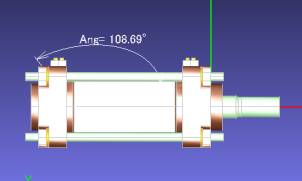
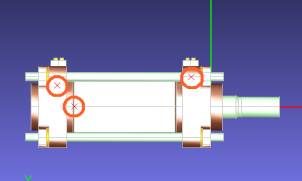
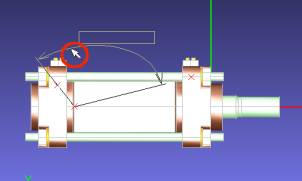
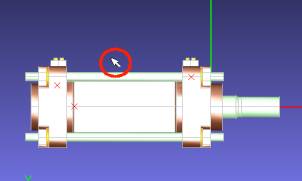
menu bar or clicking Rotate Dimension Line button ![]() in the tool bar and then left-click and drag the dimension line on the
figure port.
in the tool bar and then left-click and drag the dimension line on the
figure port.
Dimension line ... You can change it by chosing 'Rotate Dimension Line' of '2D Dimension' in the
menu bar or clicking Change Character String button ![]() in the tool bar and then left-click and drag the dimension line on the figure port.
in the tool bar and then left-click and drag the dimension line on the figure port.
Character string ... You can change it by chosing 'Change Character String' of '2D Dimension' in the
Q7. about Dimention
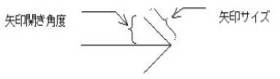
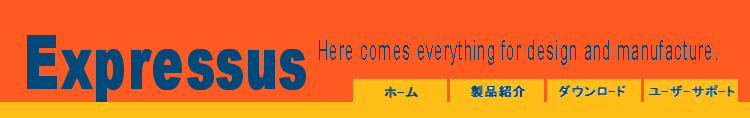
F A Q
A. How to change is different depending on 2D or 3D.
If it's 3D dimension...
You can change at 'Modal Setting for 3D Dimension Attribute' from '3D Dimension'
in the menu bar, or Modal Setting for 3D Dimension Attribute button ![]() in the tool bar.
in the tool bar.
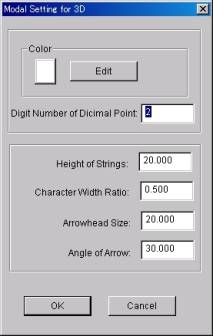
Height of Strings ... Set the height of strings.
Input a positive number here.
Character Width Ratio ... Set the distance between characters.
Ratio is on the basis of the height of strings.
Input a positive number here.
Arrowhead Size ... Set the size of arrowhead.
Input a positive number here.
Angle of Arrow ... Set the angle of arrowhead.
Input a nummer from 7 to 179.
If it's 2D dimension...
You can change at 'Modal Setting for 2D Dimension Attribute' from '2D Dimension' in the menu bar, or Modal Setting for 2D Dimension Attribute button ![]() in the tool bar.
in the tool bar.
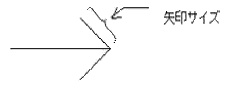
Input a positive number here.
Arrowhead Size ... Set the size of arrowhead.
Input a positive number here.
Ratio is on the basis of the height of
strings.
Character Width Ratio ... Set the distance between characters.
Input a positive number here.
Height of Strings ... Set the height of strings.
*Other words
Extension Length of Dimension ... When the display location of dimension value is outside of
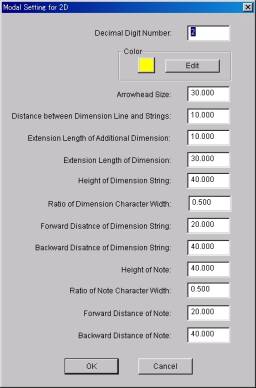
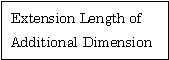
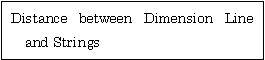
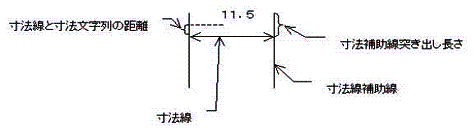
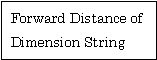
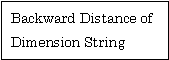
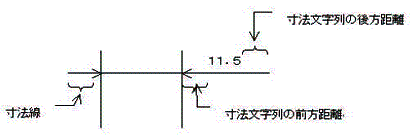
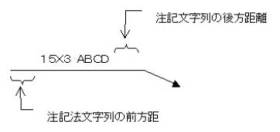
If it's 3D dimension...
additional dimension lines, you can change the length of extension. Negative numbers can't be input..
menu bar or clicking Change Character String button ![]() in the tool bar and then left-click and drag the dimension line on the
figure port.
in the tool bar and then left-click and drag the dimension line on the
figure port.
Character string ... You can change it by chosing 'Change Character String' of '3D Dimension' in the
menu bar or clicking Rotate Dimension Line button ![]() in the tool bar and then left-click and drag the dimension line on the
figure port.
in the tool bar and then left-click and drag the dimension line on the
figure port.
Dimension line ... You can change it by chosing 'Rotate Dimension Line' of '3D Dimension' in the
If it's 2D dimension...
A. If it's changed from 'Change Character String' of '3D Dimension' in the menu bar, by Change
Character String button ![]() in the tool bar or from 'Change Character String' of '2D Dimension' in the menu bar, or if the dimension value is changed by the button
in the tool bar or from 'Change Character String' of '2D Dimension' in the menu bar, or if the dimension value is changed by the button ![]() , the figure will not be changed for the input value.
, the figure will not be changed for the input value.
Only the display of dimension value will be changed.
in the menu bar.
A. First, pick 3 points.
Then, pick a point for measurement area.
Pick a point for fixing a position.
The angle will be displayed.
A. You can mesure from 'Coordinate' of 3D Dimension or 2D Dimension in the menu bar.
'Coordinate' can measure horizontal distance or altitude from the origin to the indicated point.
How to measure is different depending on 2D or 3D.
If it's 3D dimension...
1. Select 'Coordinate' from '3D Dimension' in the menu bar or 'Coordinate'
button ![]() in the tool bar.
in the tool bar.
2. Pick the point which you want to measure.
3. Click the indicated point to display the dimension line.
1. Select 'Coordinate' from '2D Dimension' in the menu bar or 'Coordinate'
button ![]() in the tool bar.
in the tool bar.
If it's 2D dimension...
2. Pick the point which you want to measure.
3. Click the indicated point to display the dimension line.
A. You can change it from 'Change Standard Point' of '2D Dimension' in the menu bar or 'Change

Standard Point' button ![]() in the tool bar.
in the tool bar.
Pick pt ... The picked point will be the standard point.
Key in ... The input coordinate value will be the standard point.
![]()
The standard point will be changed when 'OK' button is clicked.
The first standard point is the original point of the coordinate system
which is looked from generation angle of section view and 2D port.
To replace to the first standard point, input (0,0).
A. It is the standard point which is to measure the height, and measure direction vector.
The first standard point is the original point of the coordinate system
which is looked from generation angle of section view and 2D port.
To replace to the first standard point, input (0,0,0).
The value of height which is already made is not be changed even Change Standard Point of Height' is done.
Standard Point of Height dialog will be displayed.
Select 'Pick pt.' and pick the point, or select 'Key in' and input the
coodinate value,
then select the mesurement direction.
2. The standard point and temporary figure which shows the mesurement direction
and
'Change Standard Point of Height' button ![]() in the tool bar.
in the tool bar.
1. Select 'Change Standard Point of Height' from '3D Dimension' in the menu bar or click
* The standard point will be changed after clicking 'OK'.
3. Click 'OK'.
Change Standard Point of Height
Standard Point of Height'.
* To make sure and change the standard point and mesurement point, execute
'Change
of height at the time of measuring to the mesurement direction.
* The height to be measured is the value of direction which is from the
standard point
2. Click arbitrary point to define the display location of dimension line.
Or click the 'Height' button ![]() in the tool bar.
in the tool bar.
1. Select 'Height' from '3D Dimension' in the menu bar.
How to measure Height
A. The followings are the error messeges and the ways of coping.
'The backward distance of dimansions tring is illegal.' ---> Input a number more than 0.
'The forward distance of dimension string is illegal.' ---> Input a number more than 0.
'The ration of dimension character width is illegal.' ---> Input a number more than 0.
'The height of dimension string is illegal.' ---> Input a number more than 0.
'The extension length of dimension is illegal.' ---> Input a number more than 0.
'The extension length of additional dimension is illegal.' ---> Input a number more than 0.
'The distance between dimension line and string is illegal.' ---> Input a number more than 0.
'The arrowhead size is illegal.' ---> Input a number more than 0.
'The digit number of decimal point is illegal.' ---> Input a number from 1to 6.
'The backward distance of note is illegal.' ---> Input a number more than 0.
'The forward distance of note is illegal.' ---> Input a number more than 0.
'The ration of note character width is illegal.' ---> Input a number more than 0.
'The height of note is illegal.' ---> Input a number more than 0.
A. How to change is different depending on 2D or 3D.