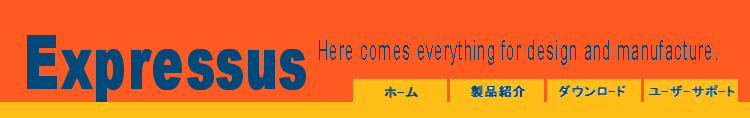
F A Q
(Point pick mode)
(Element select mode)
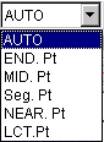
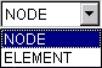
How to select the element
There are 3 ways to select the element.
1. Click the element in the figure port.
2. Right click the element in the tree view, and select <Select> in the contextual menu.
An element in the direction area is the selected element.
Then when you drag the 2 points, a red square will be displayed.
3. Click <Region Selection> from <Operation> in the menu bar
or <Region Selection> ![]() in the tool bar.
in the tool bar.
Please select the element, combining region selection and selection from
the tree view well.
![]()
![]()
![]()
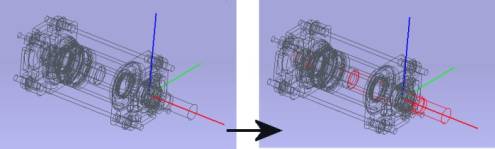
The selected node or the element is displayed in the figure port.
Node & Element
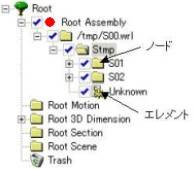
Element ... is a figure element and is the minimum unit which
It holds.node or element which belong to it and the shortcut of the element.
Node ... is equivalent to the folder of the file system of Windows.
Figure port, Tree view, & Contextual menu
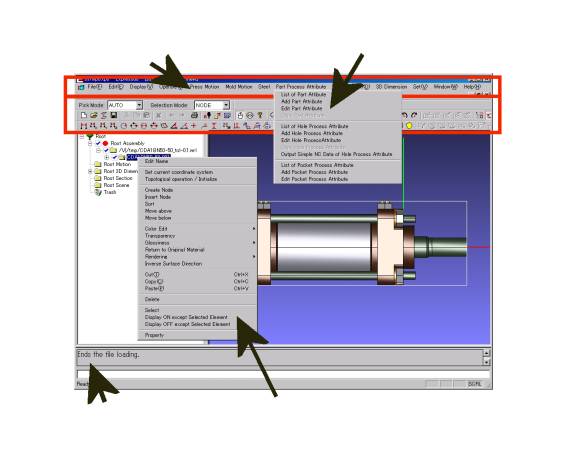
Menu bar
Pull-down menu
Status bar
Contextual menu
Tree view
Figure port
Tool bar
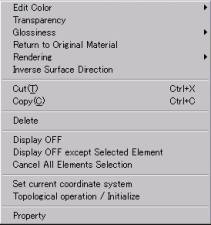
Selecting "Cancel All Elements Selection" cancels the selection.

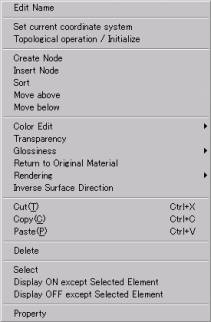
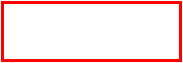
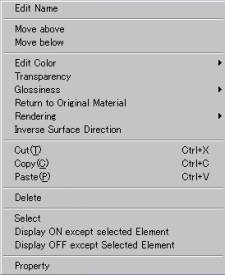
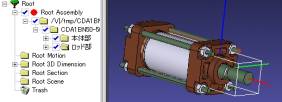
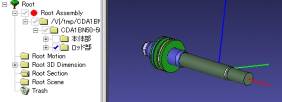

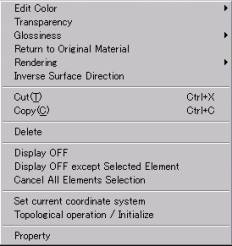
<<< The contextual menu in the figure port. >>>
"Display OFF" ... is to turn off the display of the element.
"Display OFF except Selection Element" ... is to turn off the display execept the selected element.
"Cancel All Elements Selection" ... is to cancel all of the selected element.
<<< The contextual menu in the tree view. >>>
(Node)
(Element)
"Select" ... is to select the directed element
"Display ON except Selected Element" ... is to turn on the display except the selected element.
"Display OFF except Selected Element" ... is to turn off the display except the selected element.
<<< <Region Selectin> from <Operation> in the menu bar. >>>
<<< Display / Display off >>>
selecting regions by pressing the Cntrl key.
in the tree view, and <New Selection> and <Additional Selection> in the contextual menu.
A. In 2D port, in addition to the above, you also can select by selecting the group below Root Group
can be operated.
Q3. about Selecting Element
A. Do you operate it in the mode suitable for the element to choose?
A. It is sometimes hard to choose an element in the figure port.
A. Pressing Esc cancels the selection.
A. If you right click in the figure port, the following contextual menu will be displayed.
A. Select an element combining the selection method of an element, and display / display off an element.
A. Pick one element first, and then pick another element with pressing the
Ctrl key.
A. It's possible to select multiple elements at one time by Selecting Region Function.as well as