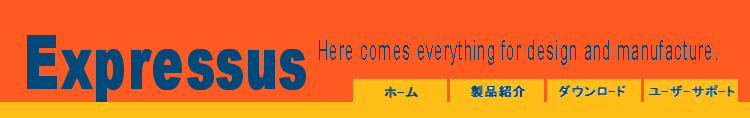
F A Q
Q11-1. A scene is not retained.
Q11. others
![]()
A. The display state at a certain time on the 3D port can be retaind.
>> Can retain the scene --- zoom, tilt, pan,create sections, display ON/OFF and so on
>> Cannot retain the scene --- dimension, topological operation, change colors, set light source,
project curve and so on
If scene creation is carried out, a Scene node which recorded the display state will be created under the Root Scene node.
Although a node name is created automatically, it can be changed in the contextual menu by right-click.
![]()
A. It is an operation which reproducing only ON/OFF operation of an element.
Neither the changed posture nor zoom magnification is reproduced.
![]()
A. Do you pick the point on a curved surface?
The points except the point on a curved surface can't be picked.
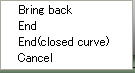
Create a project curve
![]()
![]()
1. Click 'Project Curve' from 'Operation' in the menu bar or 'Project Curve' button ![]() in the tool bar.
in the tool bar.
2. Pick a point on the curved surface.
3. The contextual menu is displayed by right-click after picking a point.
Bring back - Pick the point again during command execution.
End - Finish without closing a line.
End (closed curve) - Finish with closing a line.
Cancel - Cancel the command. (same as the cese pressing Esc key.)
A project curve is a surface projected line which connects the indicated points on the curved surface.
It can be used when showing outlines, such as a parting line and a trim line in freehand drawing on a curved surface.
When picked points are not series, A line is supplement to make them series.
The supplemented line turns into a line which does not appear on the surface.
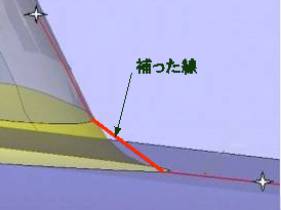
![]()
When you want to put a project curve on a surface
1. Pick the point on one surface.
2. When you pick the points on the two or more surfaces, be sure to pick one or more points on every series surface.
![]()
drop
drag
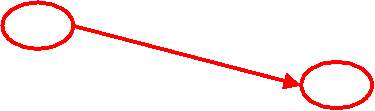
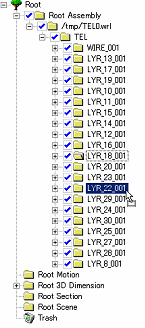
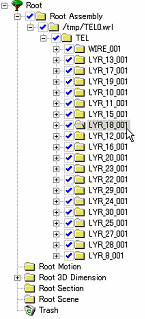
![]()
![]()
![]()
A. To move a node and an element, select a node or an element which you want to move and drag and drop them by a mouse.
One Level Node, such as a Root Assembly node and a Root Motion node, can't be moved.
They can be dropped only in a node, and if an element is specified, they will be dropped in the node which the element is contained in.
Movement is based on the inside of the same route.
Shortcut is created when moving to other nodes.