>> 1. a line of a plane which passes through P1 and is determined by
>> 3. a direction from lines P1 and P2 to lines P1 and P3.
>> 2. an angle between a line which passes through P1 and P2 and a line
Point 2 (P2) and Point 3 (P3) --- decides
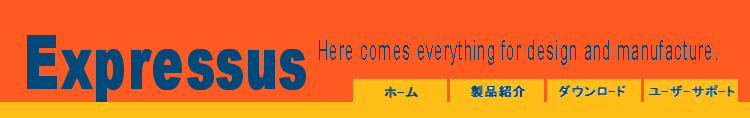
F A Q
Q10. about Topological Operation
A. You can move and revolute par part and carry out the digital mock-up by a visceral operation.
The indicated parts can be moved and rotated in topological operation..
![]()
![]()
A. Although a troublesome condition setting input is required of a conventional CAD system when it carrying out attachment and an arrangement design of CAD part data, in topological operation function, it is as abundant as move by 2 points, align posture, revolute by 3 points, revolute around axis, and move by distance, move in a plane, so that it's possible to build by intuitive operation.
It is effective when taking in and attaching different model CAD data in Expressus and carrying out an arrangement design.
![]()
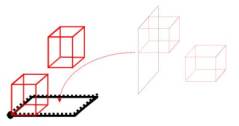
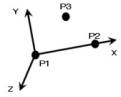
Align Posture
1. Select a part which you want to move.
2. Click 'topological operation / Align Posture' in 'Operation' or 'topological operation / Align Posture' button in the tool bar.
3. Indicate the 3 points which decides the original plane.
Point 1 (P1) --- decides the point of origin of the coordinate system.
Point2 (P2) --- decides X axis passing through P1 and P2.
Point 3 (P3) --- decides XY plane decides by P1, P2.and P3.
The direction from P1 to P2 is forward of X axis, and P3 side is forward of Y axis.
4. Indicate the 3 points determining the plane where the original plane will be supposed to be.
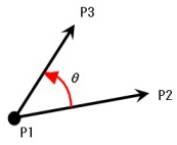
A. Align posture command is a command wich aligns the posture of the original plane position with the posture of the latter plane position, and revolute.
Indicate each posture by 3 point indication.
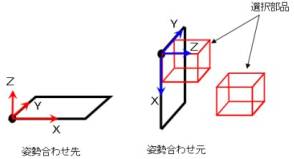
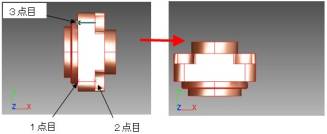
The selected parts are moved as aligning the posture of the original plane position with the posture of the latter plane position, and revoluting.
A. Revolute and move the selected parts around the rotation center to the direction and angle determined by 3 points.
Revolute by 3 points
1. Select the parts for revolution.
2. Click 'Topological operation / Align posture' from 'Operate' in the menu bar or 'Topological operation / Align posture' ijn the tool bar.
3.Indicate the 3 points which determine the rotation center, direction and angle.
The 3 points to indicate are...
Point 1 (P1) --- decides the rotation center.
A. 3 elements (x, y, z) of a figure are convertible for matrixies (sequences).
It can initialize because it remembers the initial matrix value.
A figure can be returned to the first position by returning to an initial matrix value.
The figure currently displayed is moved by multiplying the matrixies and changing the coordinates of a point.
P1, P2 and P3. --> a rotation axis
which passes through P1 and P3. --> a revolution angle
--> a revolution direction