home > New released functions on Expressus Version 2.50 > Model comparison function
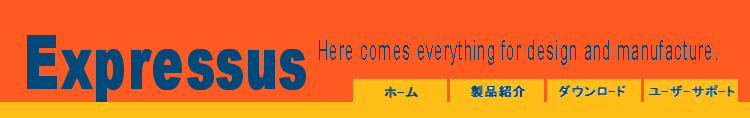
![]() Model comparison function
Model comparison function
This command compares the shapes of 2 nodes.
It searches the parts of unallowable error and colors the parts.
It's very useful when changing the design of a model.
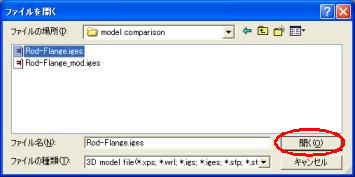
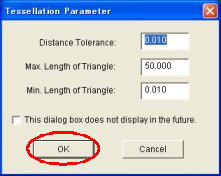
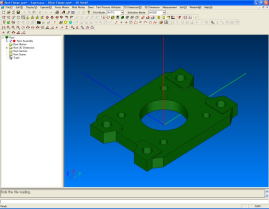
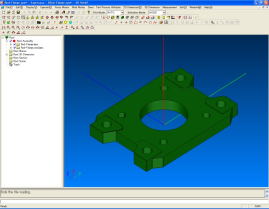
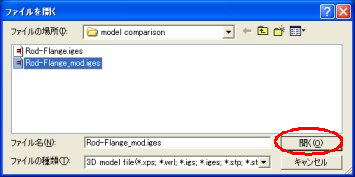
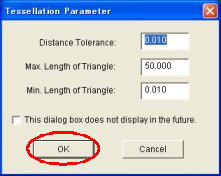

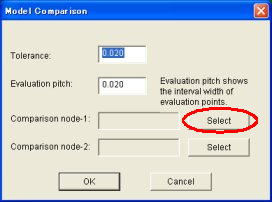

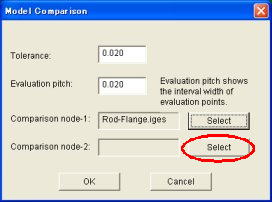
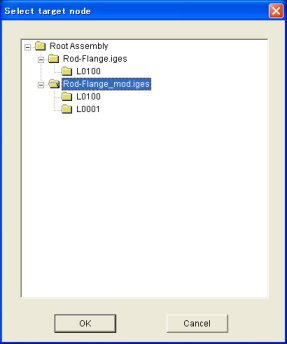
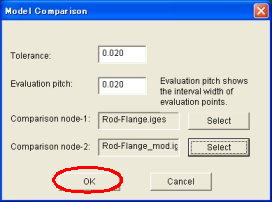

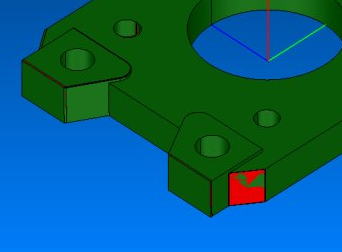

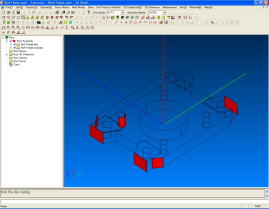
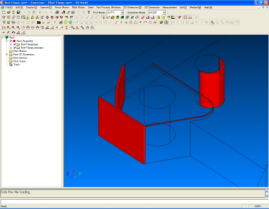
Open the first file.
Indicate the Tessellation Parameter.
The opened file is displayed.
Open the second file.
Indicate the Tessellation Parameter.
The opened file is displayed.
Carry out the Model comparison command.
Click the Model comparison button in the tool bar
Select 'Comparison node-1'.
Select 'Comparison node-2'.
Click 'OK' and carry out.
Finish calculation.
The gap is displayed in red.
Change the display mode to 'wire' to see the result easily.
If the evaluation pitch is 0.02, the result is displayed like this.