・To indicate the coordinate value from the keyboard when a right button
was clicked in the state of a point pick, a coordinate value dialog box
is displayed became to be possible.
・Parallel translation, rotation movement, etc. can be operated to the
element below the specified arbitrary nodes.
・Various topological operation commands which can be operated intuitively, such as movement within a specification plane and match posture, are prepared.
・A sub assembly can be decomposed or it can be used for position adjustment
of the gripper finger at the time of using a press motion function.
・The assembly mockup within some distant place can be performed by using
Expressus RTC function.
・There is a function which cancels topological operation and return to an initial topology.
・Only one coordinate system can be defined in each node.
・The coordinate system added to the top node is equivalent to a whole
coordinate system.
・At the time of taking in assembly structure, the posture of each sub assembly is held as a node coordinate system.
・The commands related to a coordinate system and coordinate axes, such as create demensions and create sections, are handled in the current coordinate system.
・Also, the coordinate axes which show the posture of a current coordinate
system are displayed.
・It also has the function which returns to the initial coordinate system which the node holds.
・2D port origin point is reffered the origin point of current coordinate
system which is created the sections or views.
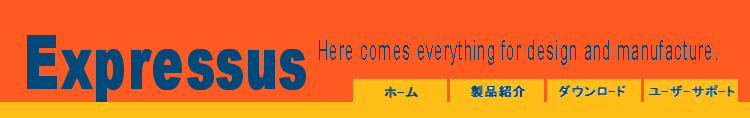
home > Expressus version 2.00